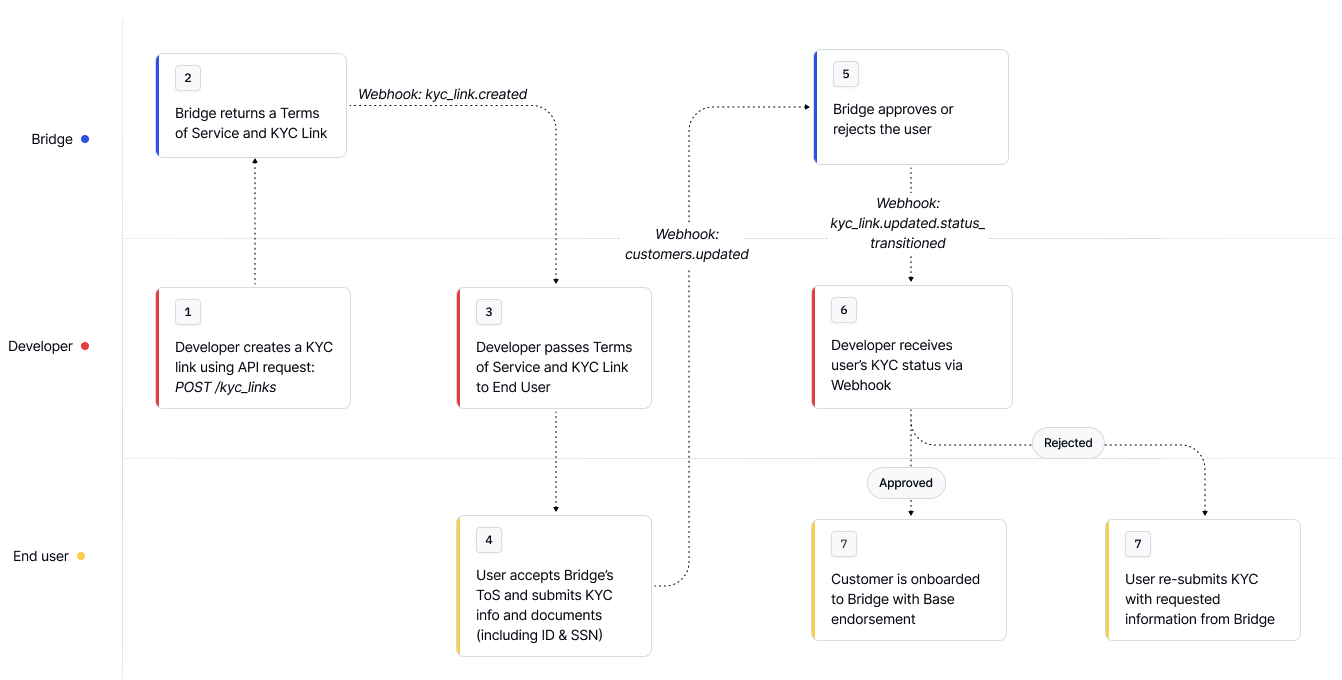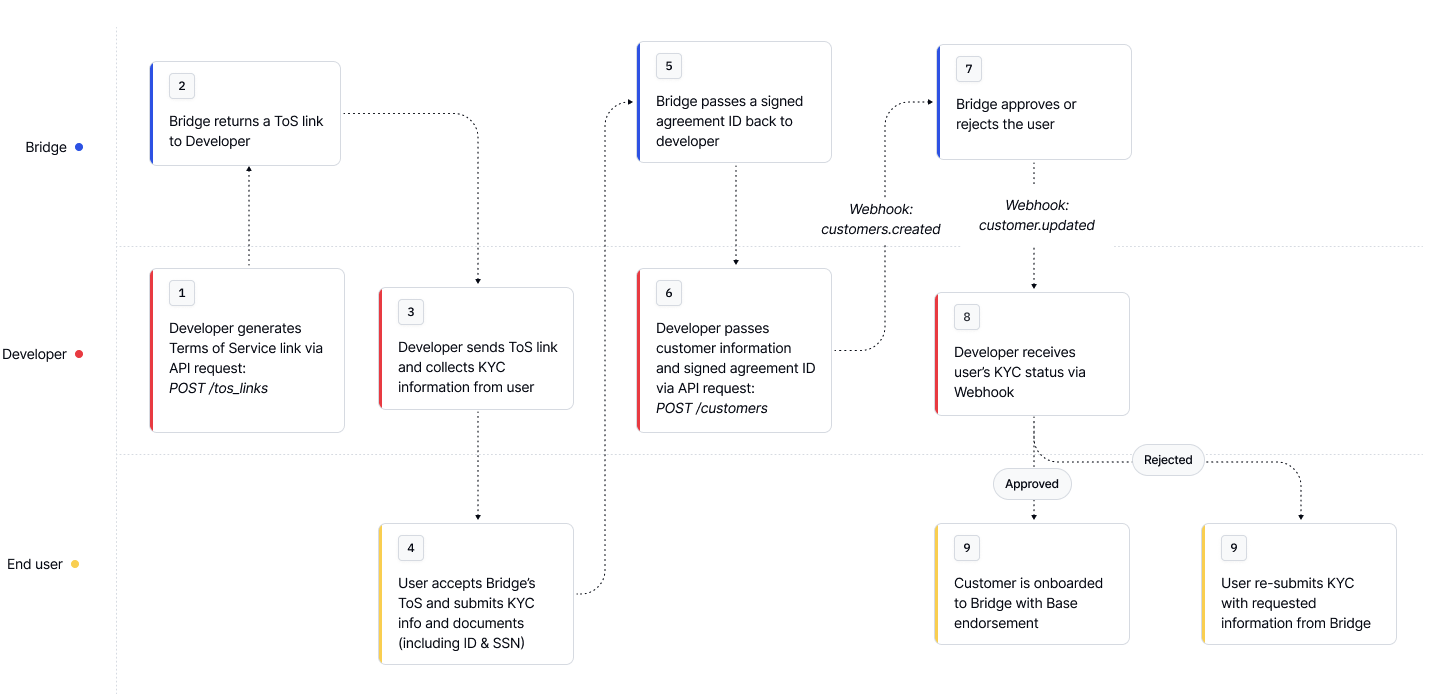Bridge customers represent users of your business who can send and receive money. There are two types:
Individual customers : Personal users with personal informationBusiness customers : Companies with business information and beneficial owners
Key Terms
KYC (Know Your Customer) : Identity verification process required for complianceEndorsements : Approval for specific payment rails (USD, EUR, MXN)Terms of Service : Legal agreement customers must accept
Method 1: Using KYC Links (Quick Start - Recommended) Bridge provides a hosted onboarding flows so you don’t have to build your own KYC UI. This is the fastest way to onboard customers.
Step 1: Create a KYC Link Use the /kyc_links endpoint to generate links for TOS acceptance and KYC verification curl --location --request POST 'https://api.bridge.xyz/v0/kyc_links' \ --header 'Content-Type: application/json' \ --header 'Api-Key: <API Key>' \ --header 'Idempotency-Key: <generate a uuid>' \ --data-raw '{ "full_name": "John Doe", "email": "johndoe@example.com", "type": "individual" }'
{ "id" : "uuid" , "full_name" : "John Doe" , "email" : "johndoe@example.com" , "type" : "individual" , // or "business" "kyc_link" : "https://bridge.withpersona.com/verify?" , "tos_link" : "https://dashboard.bridge.xyz/accept-terms-of-service?" , "kyc_status" : "not_started" , // or "under_review", "incomplete", "approved" or "rejected" "rejection_reasons" : [], "tos_status" : "pending" , // or "approved" "created_at" : "2025-07-16T18:28:25.970Z" , "customer_id" : "customer_id" , "persona_inquiry_type" : "gov_id_db" }
Step 2: Share the Links with Your Customer Guide the user through:
Visiting the tos_link and accepting terms of service
Completing identity verification via the kyc_link
This process typically takes less than a minute and updates automatically once complete. More about KYC Links here: KYC Links for New Customers
Method 2: Direct API Integration (More Control) Prefer to control the onboarding UI? You can collect and submit customer data directly to Bridge.
Step 1: Create an Individual Customer Using API Create U.S. based customer: curl --location --request POST 'https://api.bridge.xyz/v0/customers' \ --header 'Content-Type: application/json' \ --header 'Api-Key: <API Key>' \ --header 'Idempotency-Key: <generate a uuid>' \ --data-raw '{ "type": "individual", "first_name": "John", "last_name": "Doe", "email": "email@example.com", "residential_address": { "street_line_1": "123 Main St", "city": "New York City", "subdivision": "New York", "postal_code": "10001", "country": "USA" }, "birth_date": "2007-01-01", "signed_agreement_id": "d536a227-06d3-4de1-acd3-8b5131730480", "identifying_information": [ { "type": "ssn", "issuing_country": "usa", "number": "xxx-xx-xxxx" }, { "type": "drivers_license", "issuing_country": "usa", "number": "xxxxxxxxxxxxx", "image_front": "data:image/jpg;base64,...", "image_back": "data:image/jpg;base64,..." } ] }
Step 2: Customer Endorsements: Enabling Transacting A customer endorsement activates a customer to use a specific payment rail. Most flows automatically request a “base” endorsement when creating a customer. Endorsements represent an approval of a customer to onboard and transact with Bridge. To onboard a customer and enable them to take actions on Bridge, the customer must provide their KYC information and accept the terms of service for the required endorsement type.
Checking Customer Endorsement Status curl --request GET \ --url https://api.bridge.xyz/v0/customers/{customerID} \ --header 'accept: application/json'
Example of an approved customer
{ "id" : ' 1 ' , ... "endorsements" : [ { "name" : "base" , "status" : "approved" , "additionalRequirements" : [], "requirements" : { "complete" : [ "first_name" , "last_name" , "tax_identification_number" , "email_address" , "date_of_birth" , "accepted_risk_region" , "address_of_residence" , "terms_of_service_v1" ], "pending" : [], "missing" : null , "issues" : [], }, }, ], }
Example of an incomplete customer
{ "id" : "cust_1" , ... "endorsements" : [ { "name" : "base" , "status" : "incomplete" , "requirements" : { "complete" : [ "first_name" , "last_name" , "tax_identification_number" , "email_address" , "date_of_birth" , "accepted_risk_region" , "address_of_residence" ], "pending" : [], "missing" : { "all_of" : [ "terms_of_service_v1" , "sanctions_screen" ] }, "issues" : [] }, }, ] }
Learn more about endorsements here: Endorsements
What’s next? After creating your first customer:
Test the complete flow in your development environmentHandle edge cases like rejections and additional requirements
For detailed rejection reasons, see the Rejection Reasons
To increase customer limits, see the Additional Requirements for Existing Customers
Set up webhooks to receive real-time status updates for customers
See Setting up webhooks for setting up your first webhook
Review security practices to protect customer data
Learn more at Customers .